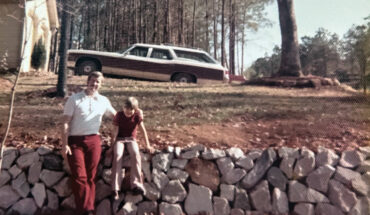10 tips to create a successful student workplace at home, from Raleigh interior designer Cate Holcombe.
by Melissa Howsam
School may be back in session, but with the kids still in the house, it sure doesnt feel like it! As we get used to the new—and hopefully short-term—reality of virtual learning, one thing is clear: the kids need a place to work.
“Helping your students create an official spot for learning conveys your dedication to their education and the significance of our new reality of virtual learning,” says Cate Holcombe, owner and principal designer of Cate Holcombe Interiors. Here, the Raleigh designer and mom of two shares her 10 tips for creating a successful student workplace in your own home.
1. Designate a zone.
Our daughters’ school, A.B. Combs Elementary, has stressed the importance of creating a mini ‘office’ space for each child, whether it be at the dining table or in a dedicated room. With children learning from home, it’s crucial for each to have a dedicated school zone, and enlisting their help in setting it up has proven to be a true motivator. Our girls weren’t very excited about virtual learning—until we started brainstorming and coming up with ideas for their new ‘offices.’
2. Choose a new spot.
If at all possible, choose a spot in your home that hasn’t been used often by your children in the past, which helps the learning environment feel more serious and separate from their usual lounge or play spaces. Perhaps there is a rarely used dining room or a space in the sun room that could be better utilized. In our house, we have turned part of our guest room into the school space. Our kids leave the room for snacks, lunch, breaks, etc., but when they are there, they are learning.
3 Find a work surface.
Your child needs a spot to set up to do their work—but you don’t necessarily have to go out and buy a desk. Look around your house, because you may already have something you can use An open console table makes a great desk. If you’re looking into purchasing desks, consider something that could be used in a versatile way in the future once the children are back in school. A classic Parsons desk such as this one could be repurposed in many ways down the road. If you have time to visit some local thrift or vintage stores, you can find some great options there too. We purchased three of these adjustable height folding tables for our home. The height adjustment allows for custom comfort for all ages and a multitude of options for future use. Each student has one, and the table allows space for an adult to sit and supervise or work alongside them. Whatever you choose, be sure there is enough surface space for devices, as well as room to write in an open notebook.
4. Tuck in a chair.
A comfortable chair is a must. You may already have extra dining chairs or desk chairs you could utilize. Adding a seat cushion could bring a bit more comfort, if needed. We have a pair of vintage bentwood chairs that float around our home for extra seating as needed, which are now our girls’ desk chairs. A clasically styled dining chair can serve many future purposes if you’re looking to buy something new. An upholstered dining chair or, of course, an adjustable desk chair are good options too.
4. Include a light source.
A light source is another must-have. Thrift stores are a great source for unique lamps, and you can always grab a fresh lamp shade if needed.
6. Secure the wi-fi.
Check the wifi signal from your new school zone. If needed, you can get a signal extender to avoid lagging, frustrating wifi.
7. Power up.
Go ahead and grab a power strip for each work station, which will provide plenty of space for charging devices. This option clamps to the desk for easy access and also offers USB outlets.
8. Consider a caddy.
If your desk space has no drawers, be sure to have a caddy to keep supplies like pencils, scissors and markers organized.
9. Add desktop storage.
A couple of vertical magazine boxes will provide a spot for notebooks and textbooks to stand, taking up less desk space.
10. Make it clear.
Hang a print-out of their daily schedule in the school zone, so students and/or adults can reference it easily. Consider posting a list of your student’s login and password information nearby, especially for younger children. This makes getting started each day simple and straightforward, regardless of who may be helping them.
Ultimately, advises Holcombe, try to put together a school zone that utilizes what you already have and, if you have to buy new things, try to supplement it with items that you can repurpose down the road if needed. “That being said, the most important factor for successful virtual learning is to remember that you know your child best,” says Holcombe. If they would prefer to work in a room near you, or on a bean bag with their laptop on their laps—it might just make sense for them. Try to work together to find a setup that will keep everyone happy.